Actions
Actions is a tool that allows showing, hiding or changing content by an external trigger.
For example:
- You can link a text box in Layouts to a cell in Google Sheets, and when changing the text in a spreadsheet, it will automatically update on your screen.
- The content can be changed depending on the event on Google Calendar.
- A new lead in Mailchimp could cause a temporary scene change.
These and many other scenarios are available on Actions.
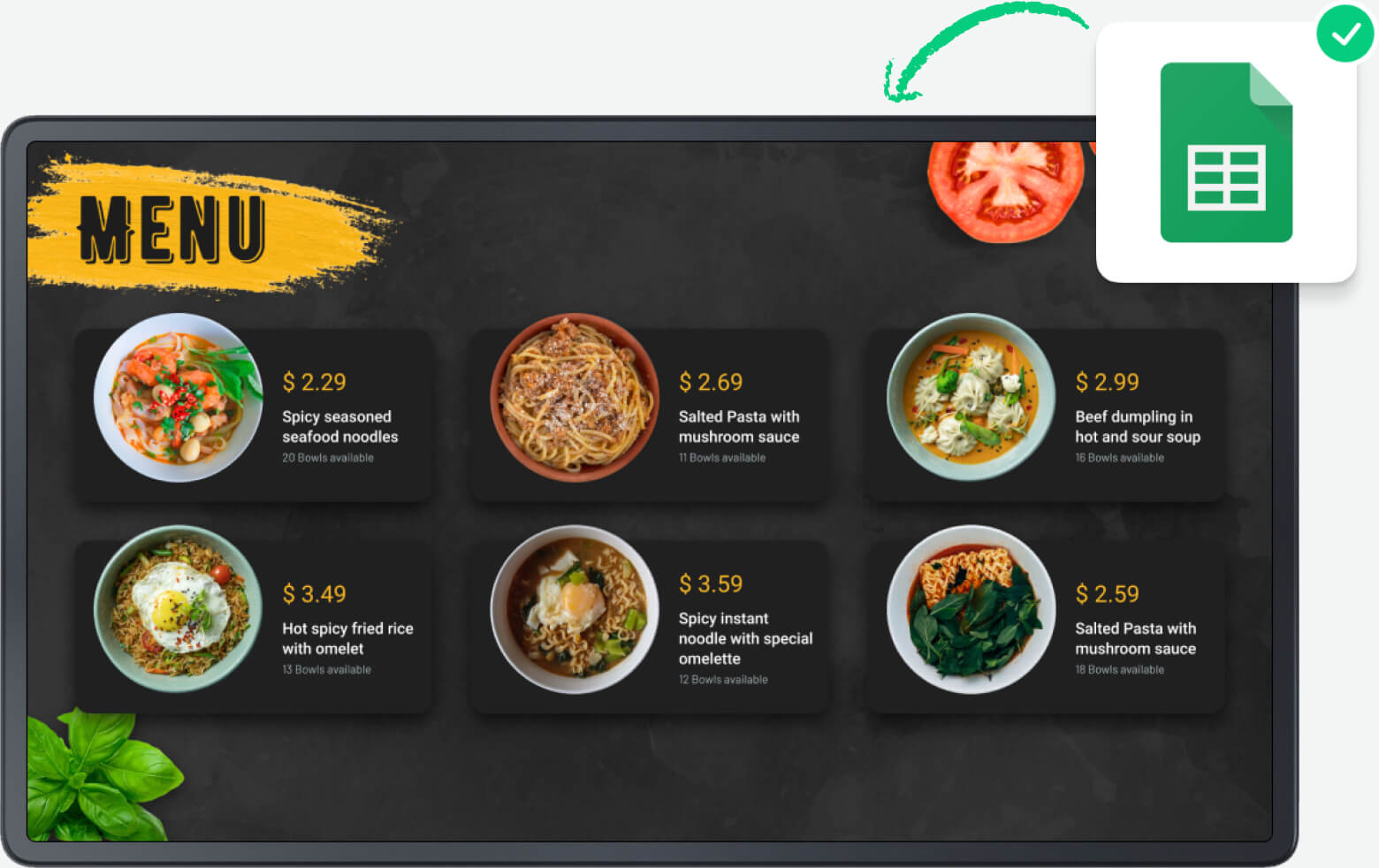
Actions interface
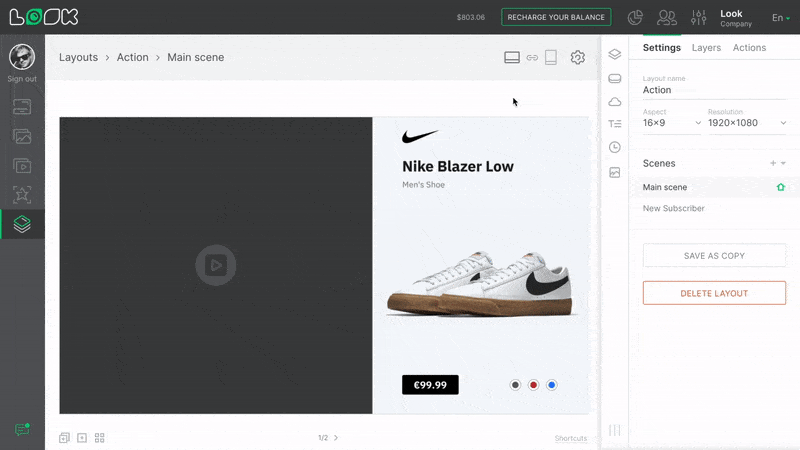
1. The Actions tab in the right sidebar of the Layout settings opens a list of all created Actions within this Layout.
2. If you select a specific Action or create a new one, its settings will open. To return to the list of Actions, simply click the back arrow in the header of the Action settings.
3. When hovering over Action in the list, the following functions are available:
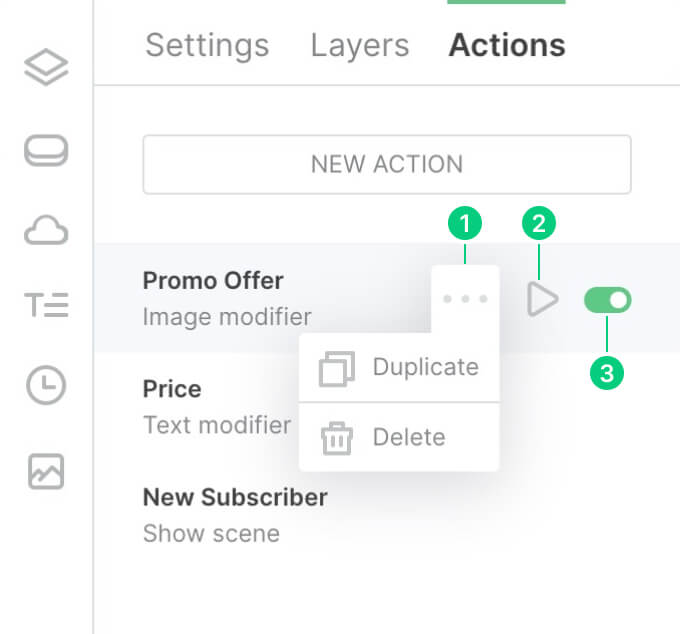
- Duplication and deletion.
- Preview.
- Enabling and disabling.
4. Layers and widgets affected by Action will be marked with a green icon in the list of layers.
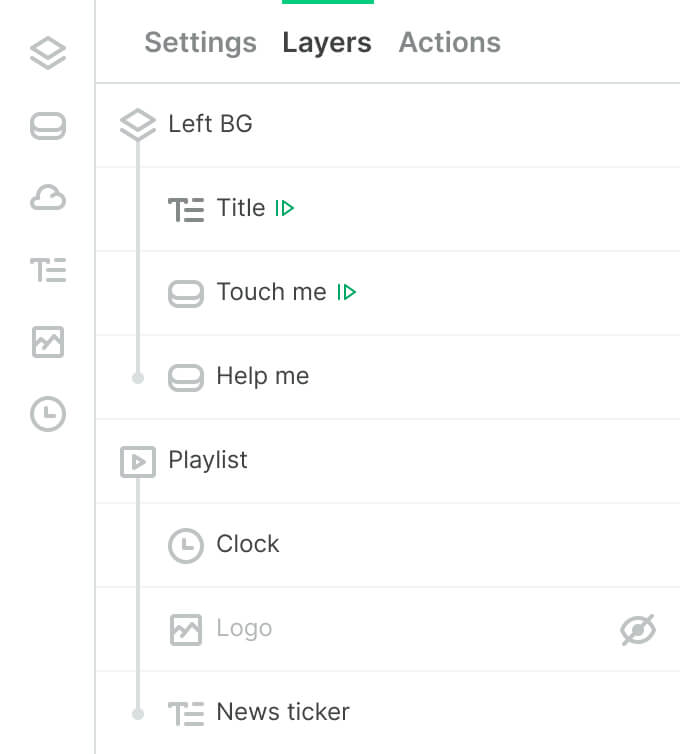
Types of Actions
All Actions are divided into two types: Event and Modifier.
1. Event causes new content or scene to be shown. This type of Action is similar to the Button widget, but the opening of the target content is invoked not by directly clicking the button on the screen, but by an external trigger, e.g., by an event on Google Calendar.
2. Modifier affects an already created layer or widget in Layout. For example, an external request can change the text or graphics for the Image widget. The Action Modifier can also be used to change the visibility of any layer or widget, hiding or showing it.
Read also: how to create a new Action, how to create an Action trigger














